Mobile v4.7 introduces new sustainability metrics and improved accessibility.
We have added information relating to carbon emissions (CO2) for new hotel and air deployments.
App users can now see:
-
Carbon emissions data associated with the accommodation or air booking.
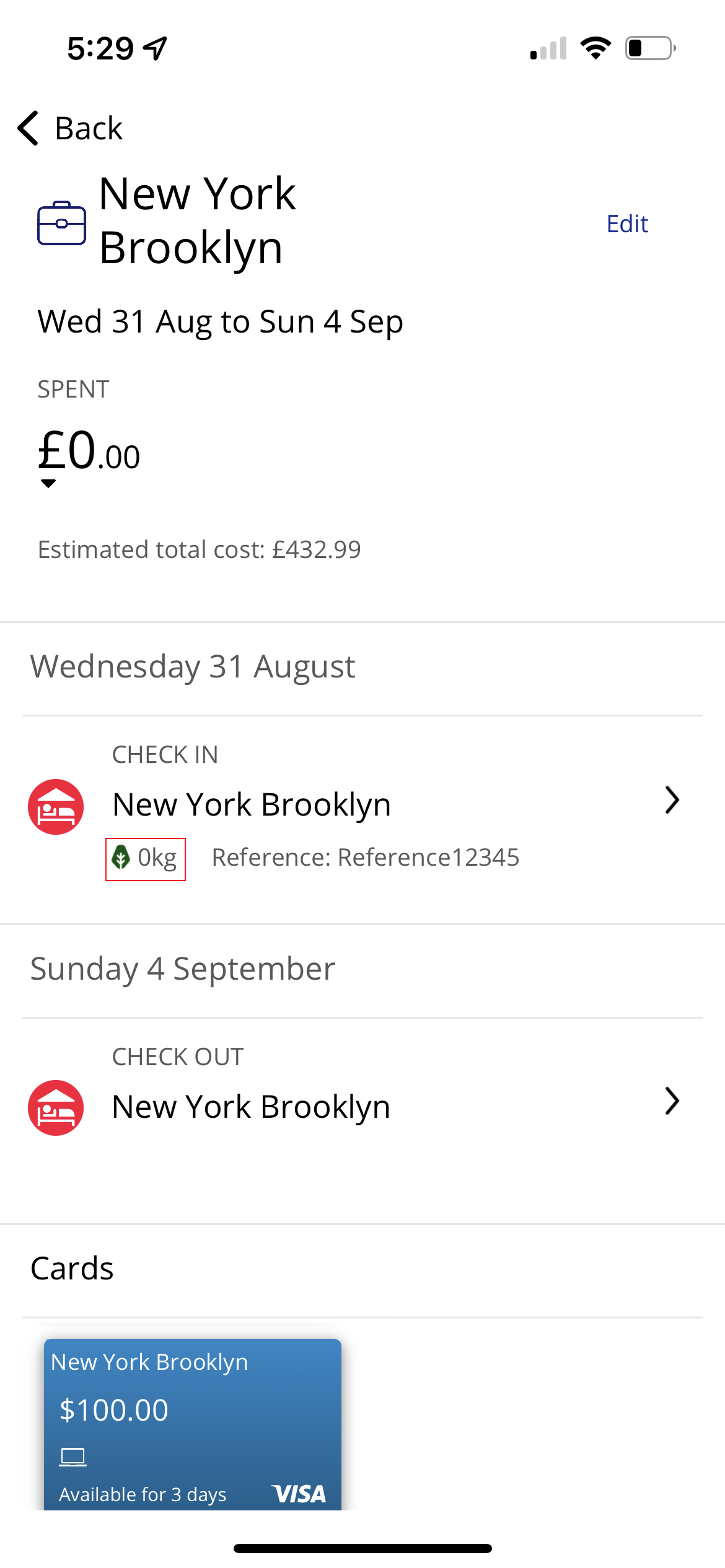
-
A summary of their CO2 impact. This contains fields that can display CO2 data for the previous 6m, 1yr and 2yrs. However, the collection of CO2 data will not be backdated.
Note
Historical CO2 data is only available from the 1st of June 2022 onwards.
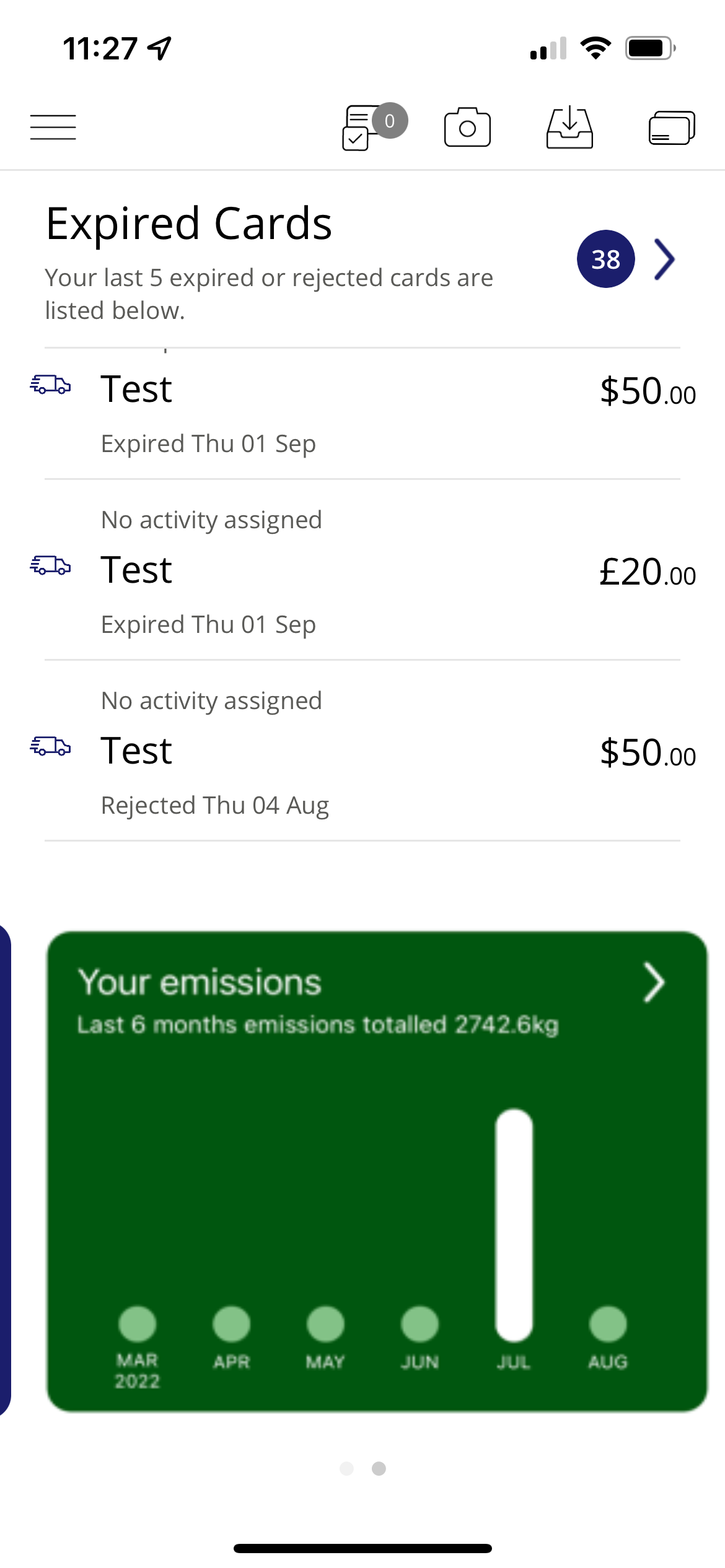
-
CO2 total summary. This is the value of all Deployments enriched with a CO2 emission value.
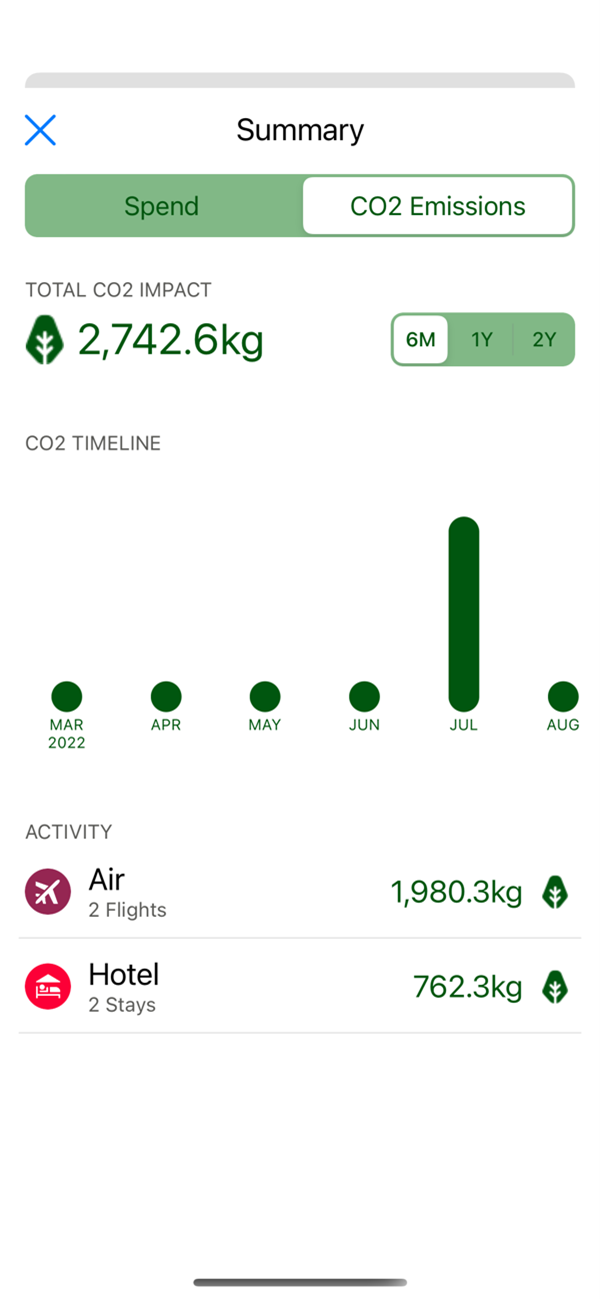
We have added the ability for users to delete their account. This is in line with requirements from Apple that state that any iOS app that allows a user to create an account, must also provide functionality for the user to delete the account.
We have added the Delete Account functionality to both the iOS and Android versions of the app, to ensure a consistent user experience.
Warning
Deleting your account will:
-
Permanently remove access to the app and associated privileges for your linked email address and respective username(s).
-
Permanently remove any contact numbers associated to the account.
-
Permanently remove access to any Teams that your user profile has been linked to. If you re-register, you will be treated as a new user and your Corporate Administrator would need to apply the appropriate settings to associate your user with any relevant Teams and allow you to receive or request cards.
To delete your app account:
-
Navigate to Profile > Account and click Delete Account.
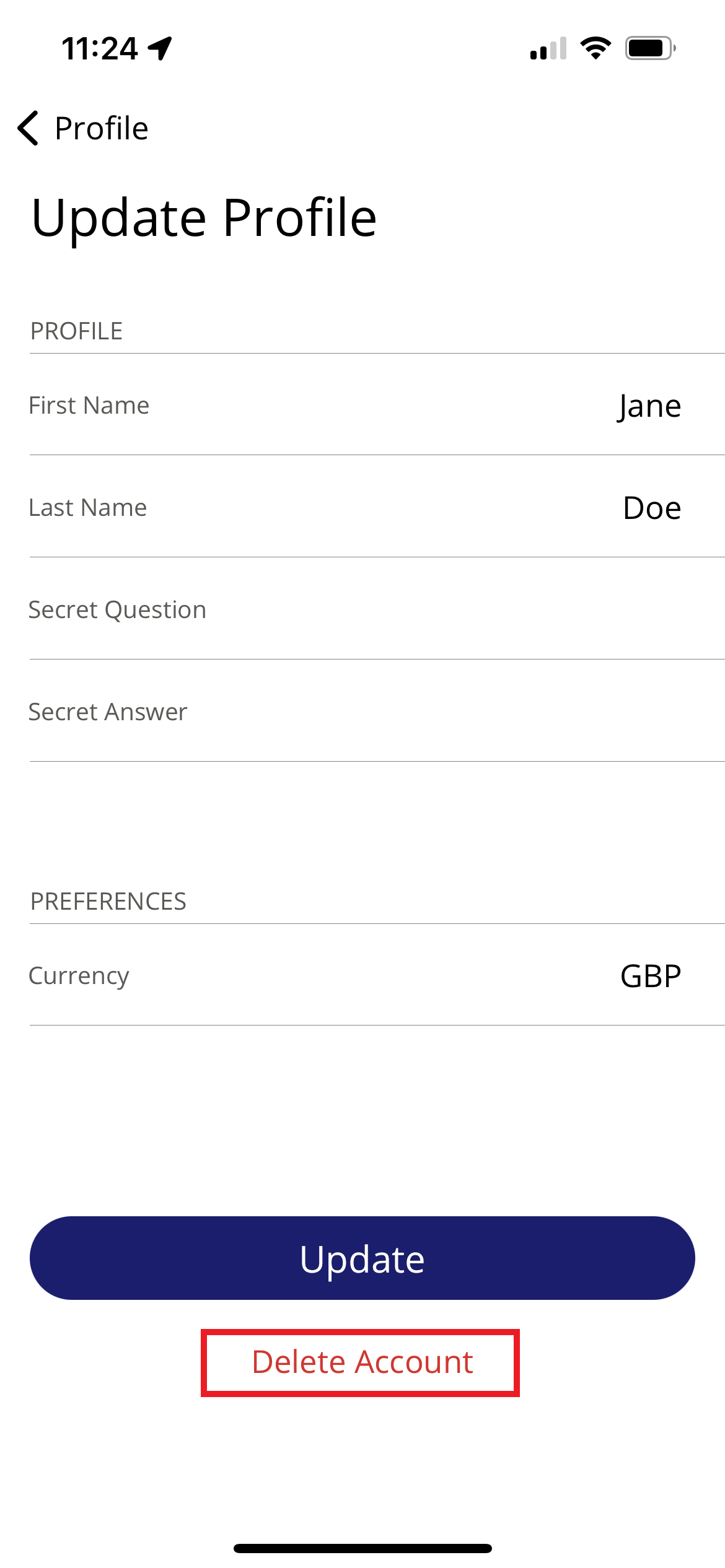
-
You will see a warning screen that explains what will happen if you delete your account. Click the X in the top left-hand corner to go back to the Account screen without deleting your account. If you still wish to proceed, click Delete Account.
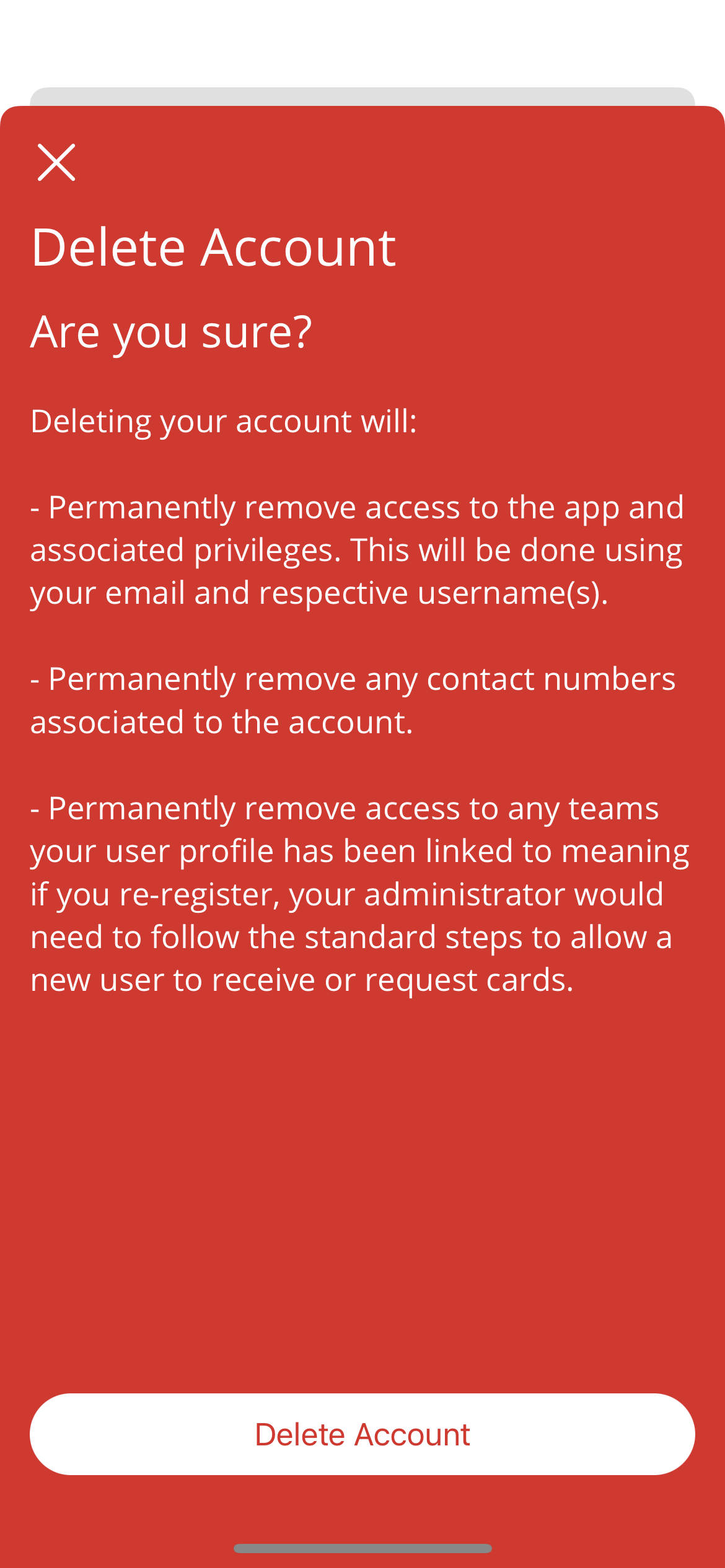
-
You will see a pop-up as a final check that you wish to delete your account. Click Cancel to go back to the warning screen without deleting the account. Click Delete to provide final confirmation that you wish to delete the account.
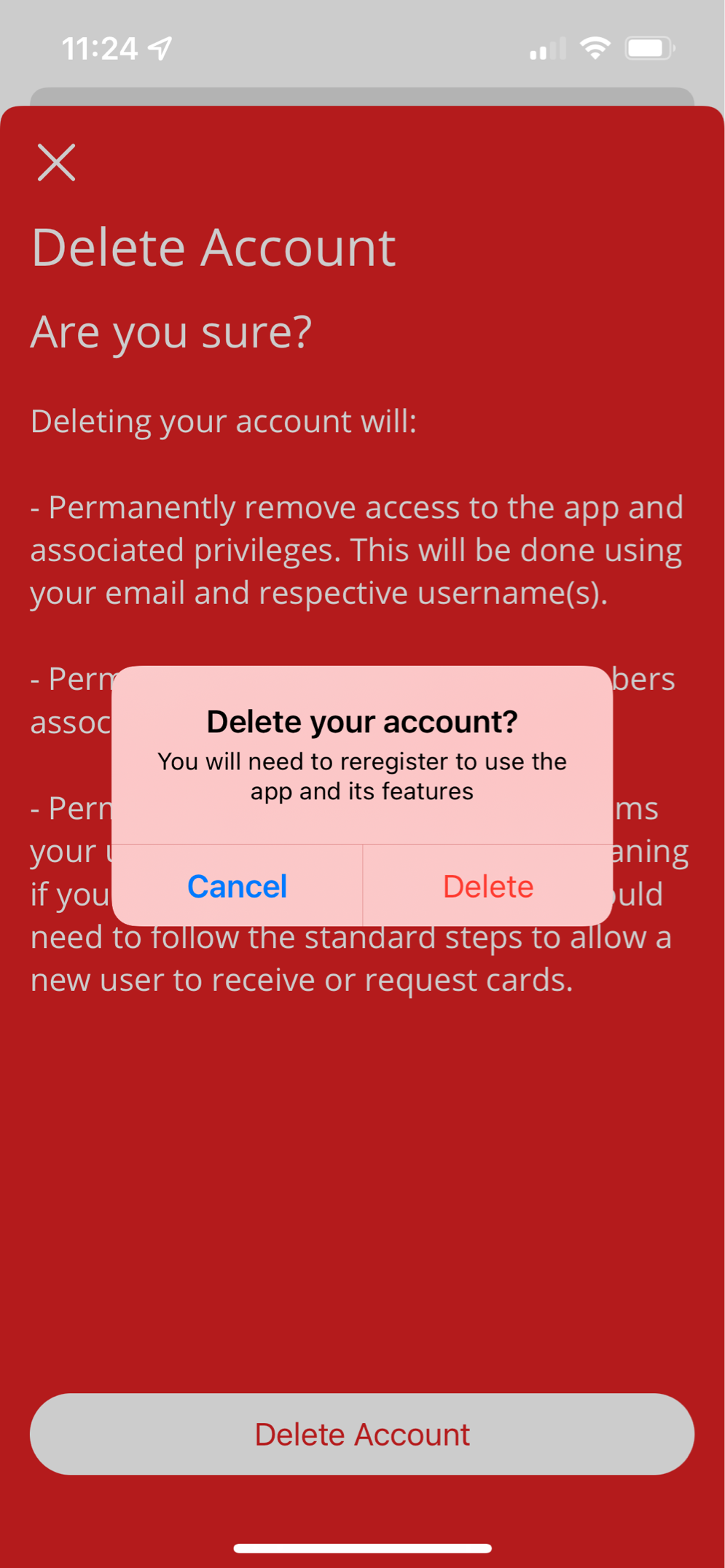
-
You will be prompted to enter your PIN, or your biometric data if you have this enabled.
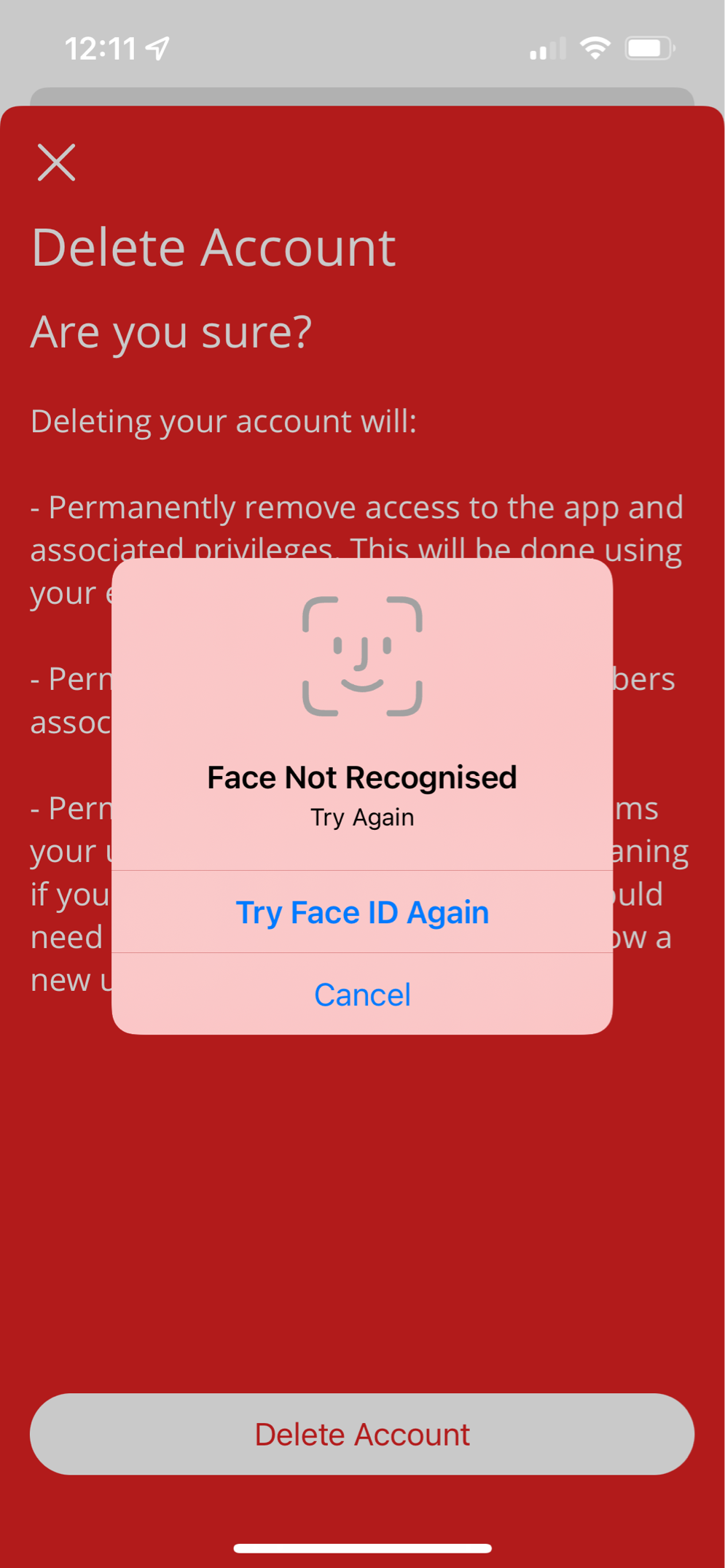
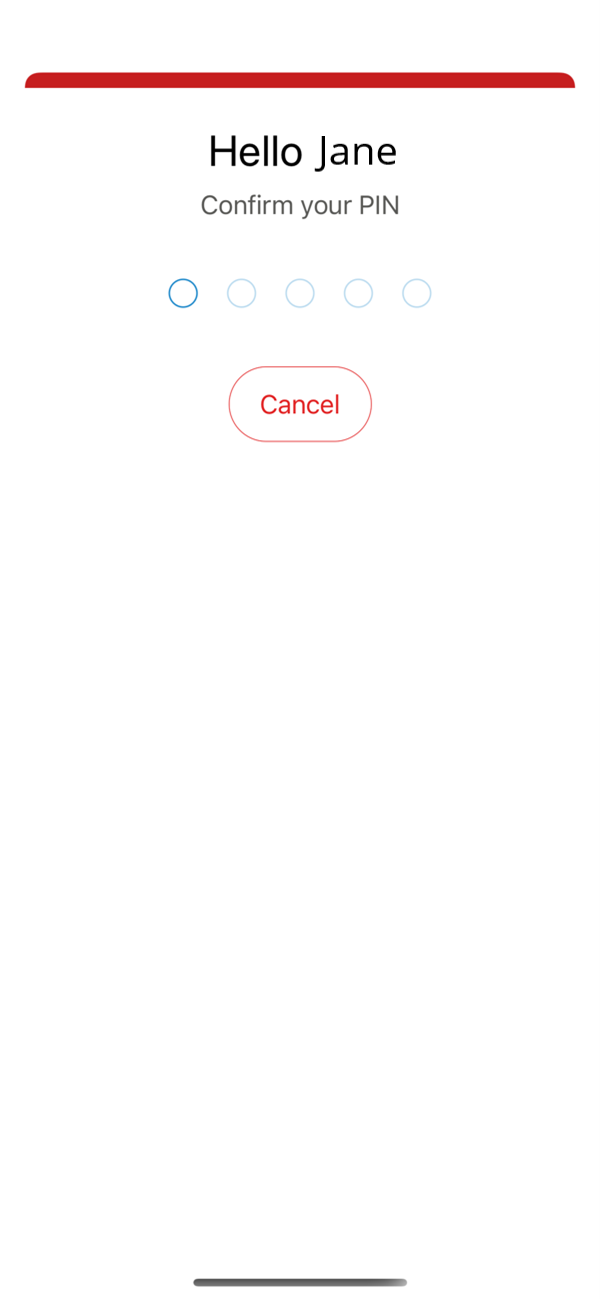
-
After successfully providing your PIN or biometric data you will see confirmation that your account has been deleted.
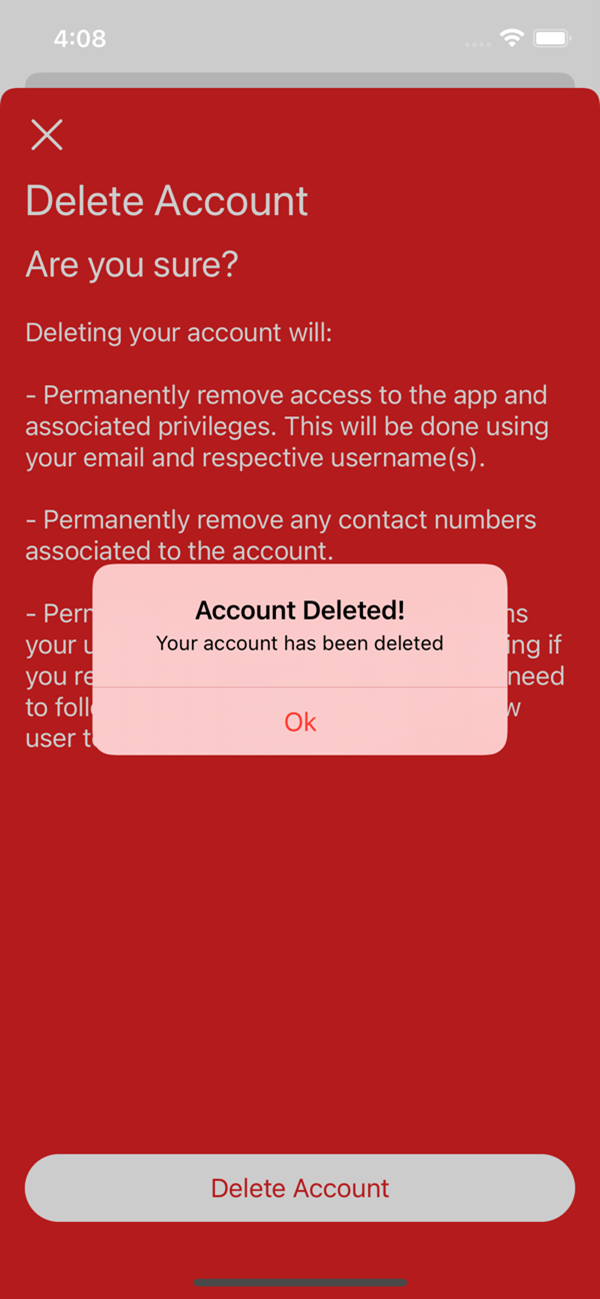
-
You will be returned to the Login screen, and will not be able to log in with your account details unless you re-register for the app.
When sections within the app are hidden, the spacing between elements is now consistent.
We are adding the following notifications:
-
Approvers now receive an email notification if a card requires approval. This is in addition to the existing push notification.
-
Team Admins and Corporate Admins now receive a push notification and email notification to inform them when a Team Member, that they added to a Team, has successfully registered for the app. The notification includes the Team Member's name and email address, plus the Team that they were added to.
-
Team Members now receive push and email notifications for Post Spend Review enabled accounts where there is an outstanding payment to submit. They receive one notification the day that a settled transaction arrives and one notification seven days after the settled transaction arrived (if the payment remains outstanding). The notification reads: "You have X payments that you must submit for review."
-
Team Members now receive an email to notify them when a card request is rejected. The notification includes the rejection reason and details of the approver that rejected the card.
-
Team Members now receive an email to notify them when a card request is approved. The notification includes details of the card approver(s).
We have made the following updates to existing notifications:
-
Adding the TMC logo to the Unregistered Email Voucher notification. This will help recipients to understand that the notification is related to the hotel booked via the TMC.
-
Declined transaction notifications are prefixed with the card name.
-
We have resolved an issue where the Team Member activation date shows the previous day in the app. For example, in Control the Activation date is correctly set as 23/05/22, but in the app it displays as 22/05/22.
-
We have resolved an issue on iOS where the Spend Summary monthly value has too many decimal digits.
-
We have resolved an issue on iOS where you cannot send a card to a Team Member who is not yet active.
