Mobile v4.6 introduces additional functionality to improve the user experience.
We have made the following improvements to the existing Custom Data Field (CDF) functionality:
-
Added the ability for Team Admins to easily view and select the CDF control types when sending a card to a Team Member. Any defaults associated to a CDF template are preset.
-
Team Members and Team Admins can select an item from a list for the Data List CDF type.
-
Team Members can set the default CDF value for their Team if the CDF Control is linked to a Data List via Profile > Teams.
To set the default CDF value for a Team:
-
Open the menu.
-
Tap Profile.
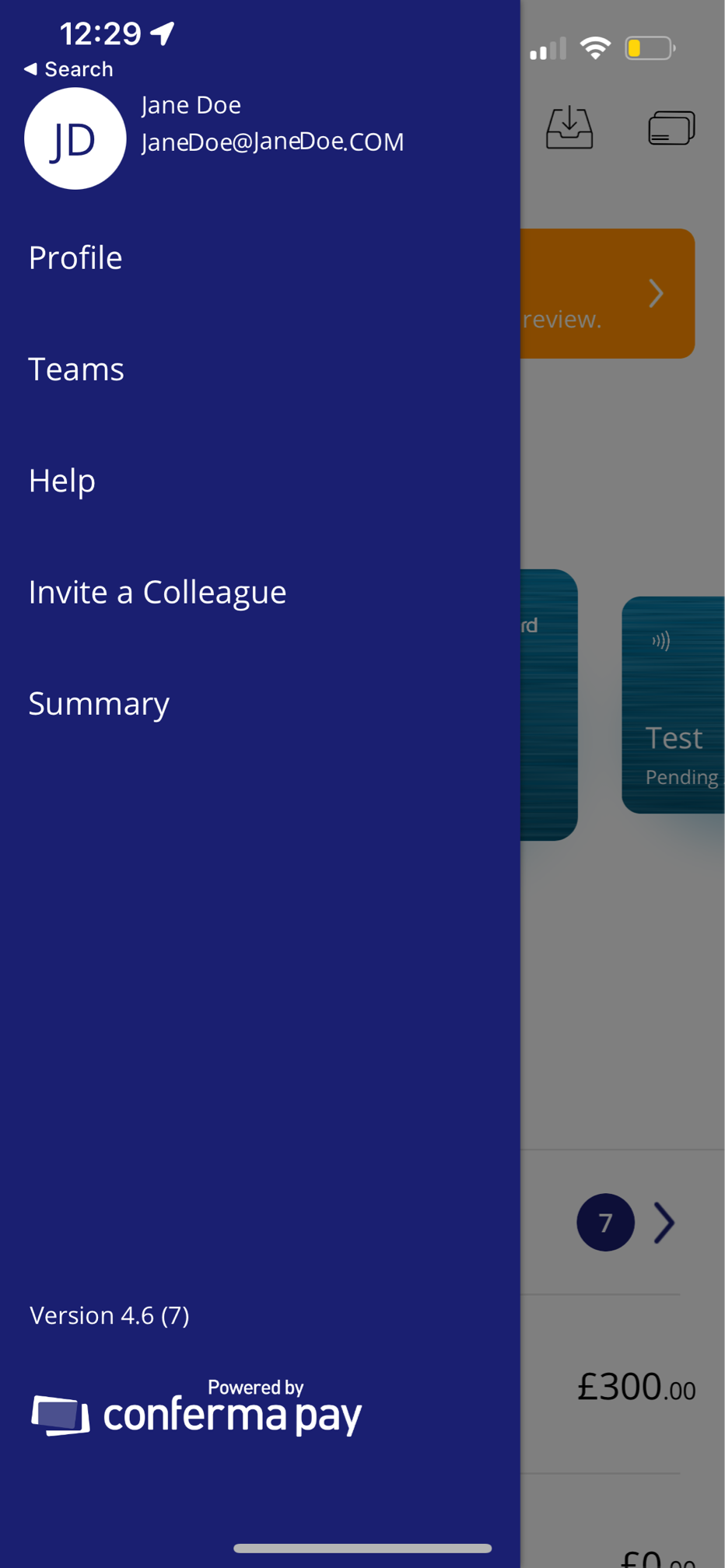
-
Tap Teams.
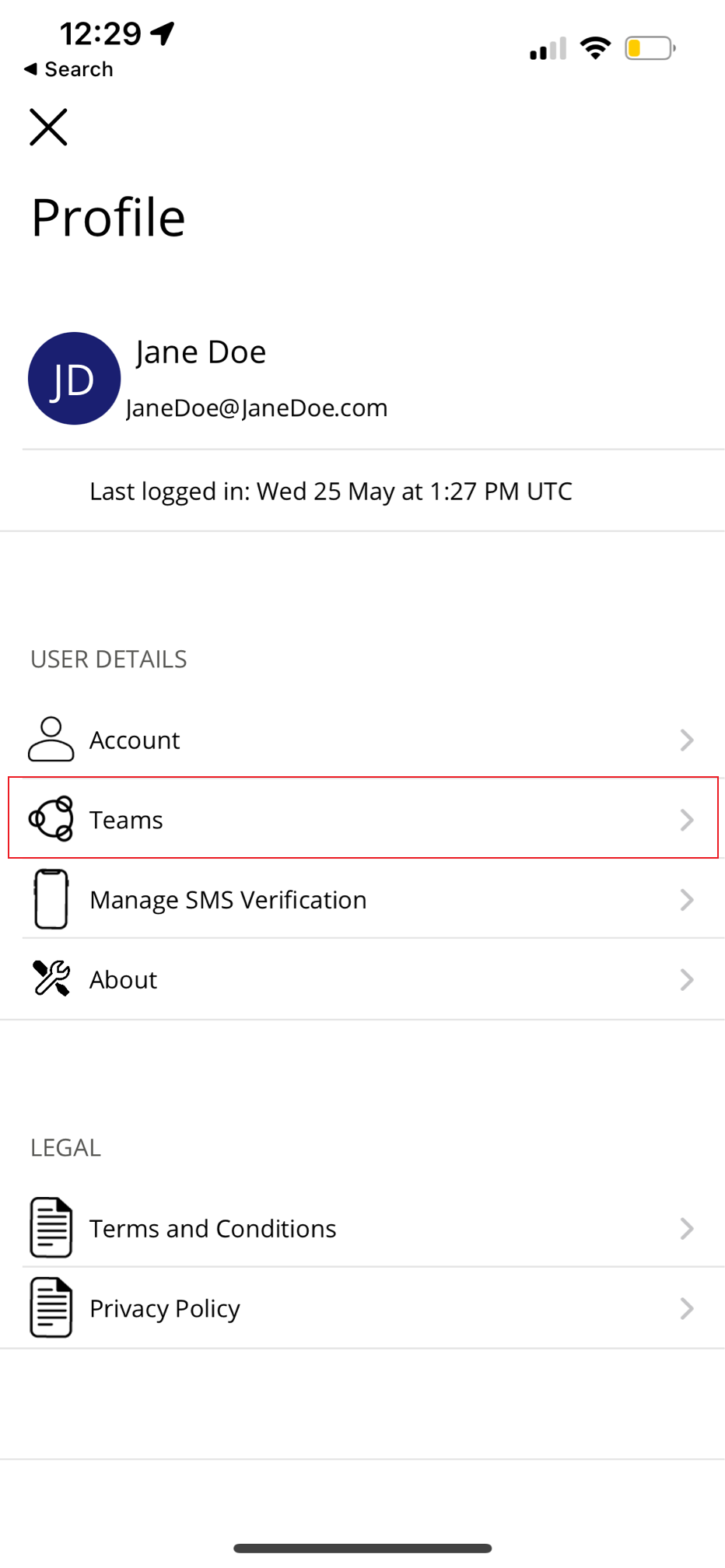
-
Tap the team that you want to set the values for.
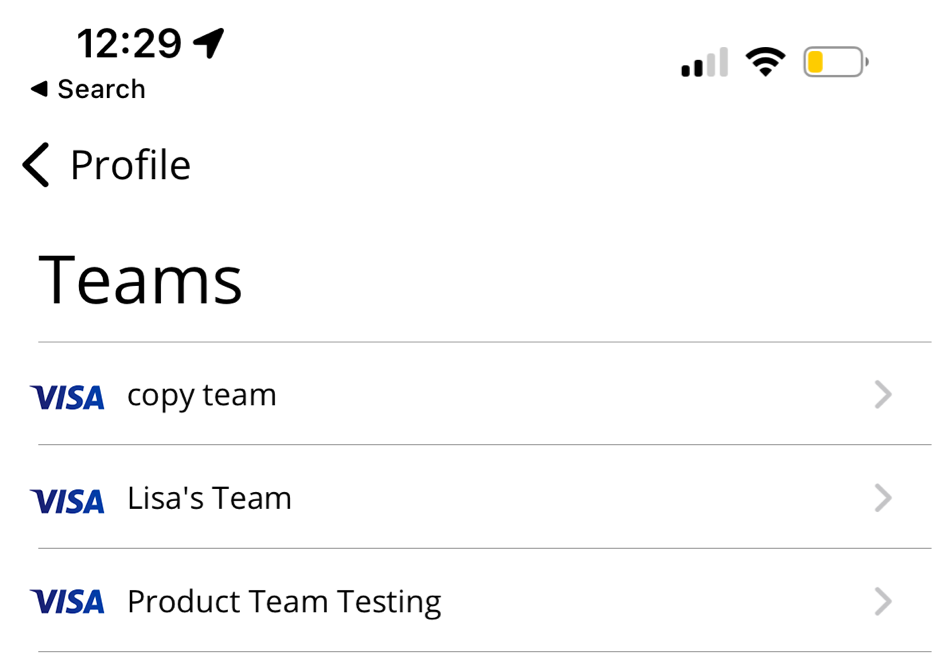
-
Tap 'Enter Default Values'.
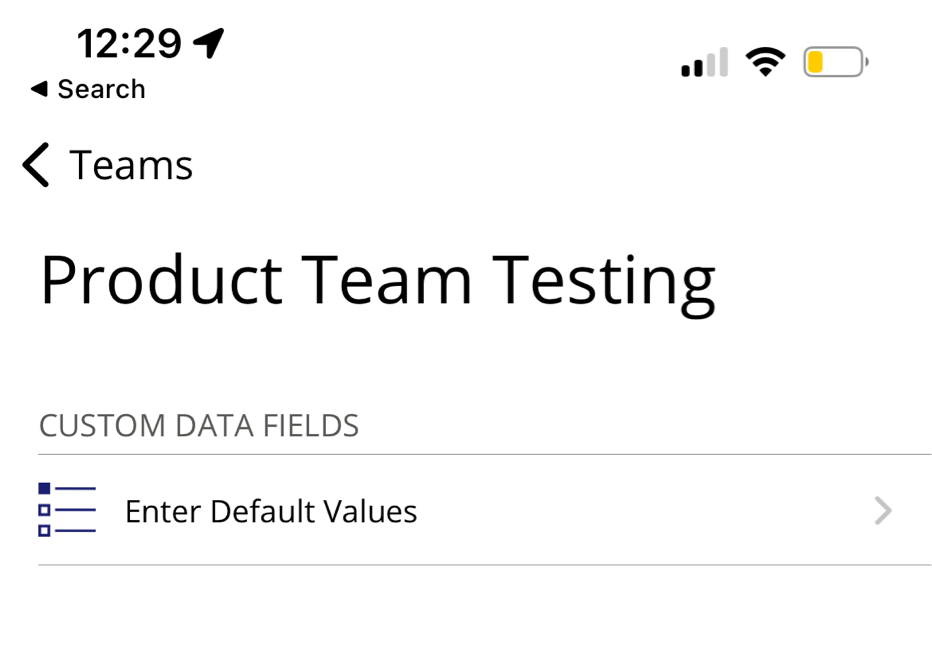
-
Tap the CDF that you want to set the value for.
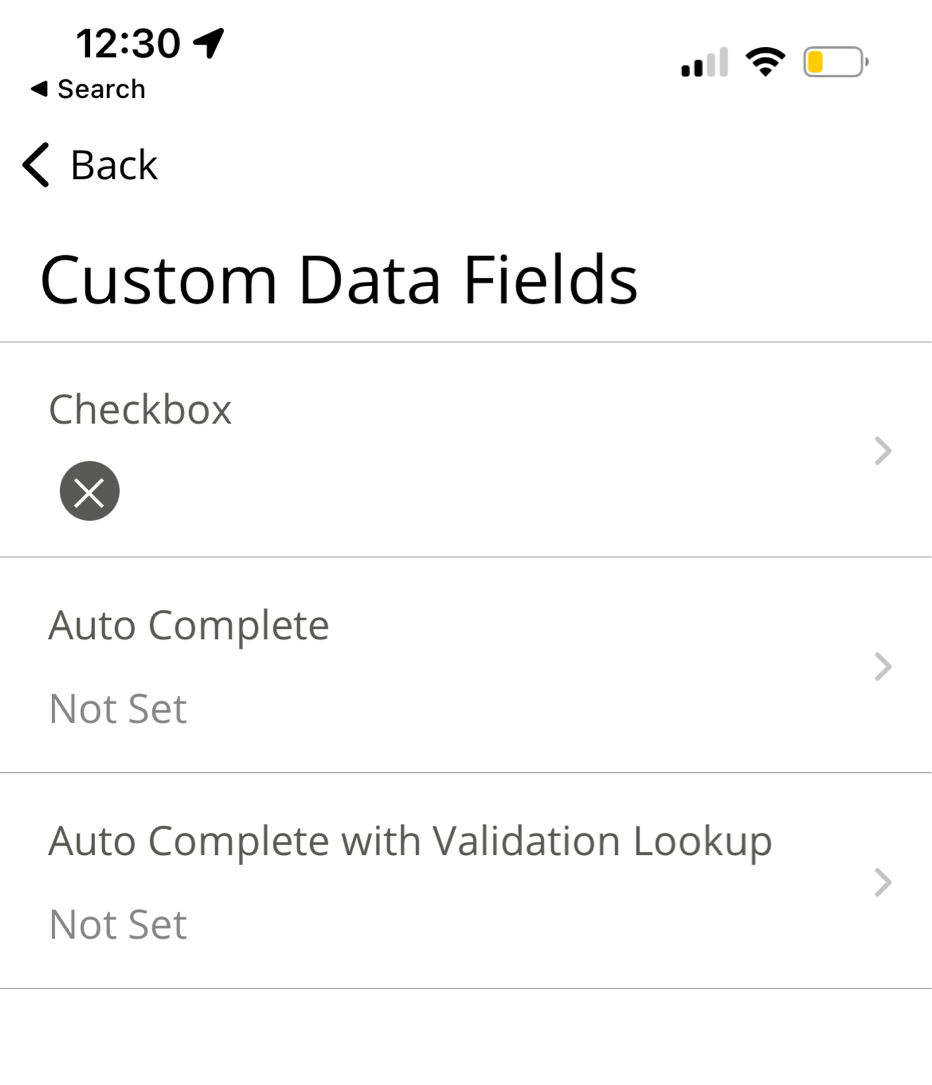
-
Enter the required default value and click Update.

This will now be the default value entered when creating cards. The default value is entered automatically but can be overridden by entering a different value if required by the user creating the card.
We have made the following improvements to email verification when registering for the app:
-
The verification email prompts registering users to click a Verify My Email button. The full hyperlink is also available in the email.
-
Users who have registered but not yet verified their email address and attempt to log in to the app will receive a verification email. The app redirects them back to the login screen with a message to prompt them to check their emails.
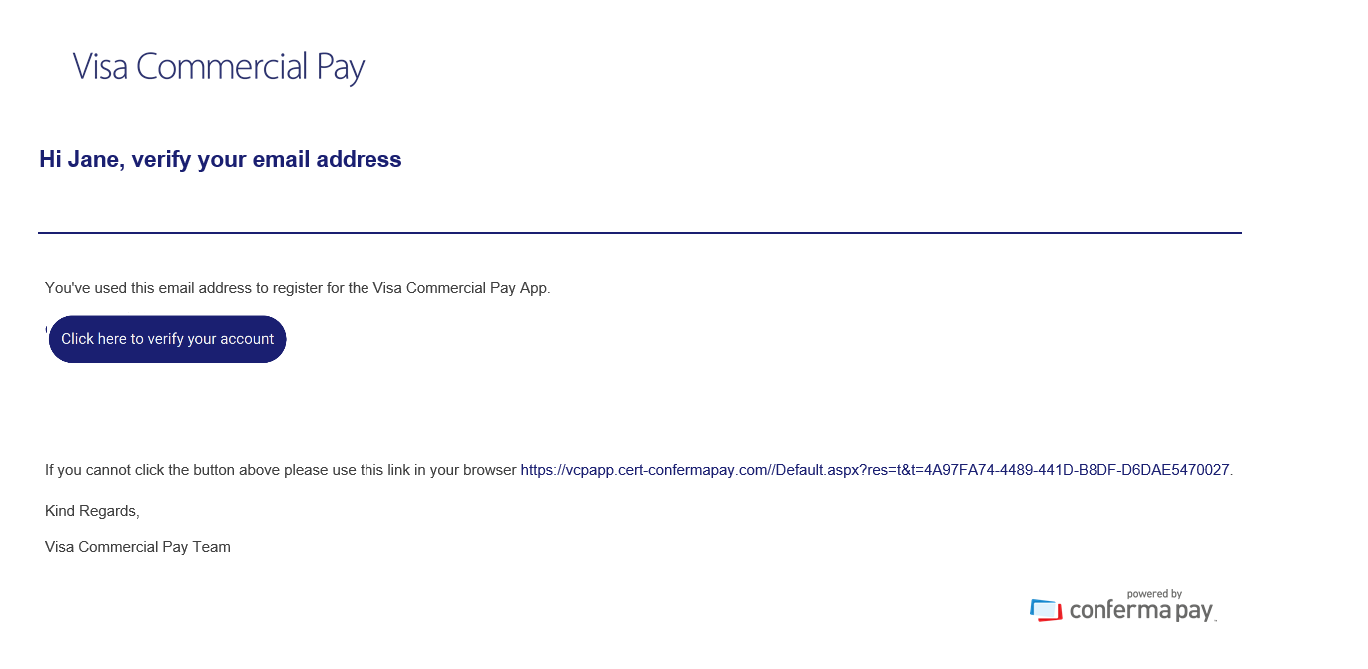
We have made the following improvements to the existing Custom Data Field (CDF) functionality:
-
Added the ability for Corporate Administrators to configure a Control Type of checkbox, dropdown list, validation look-up and auto-complete when setting a CDF.
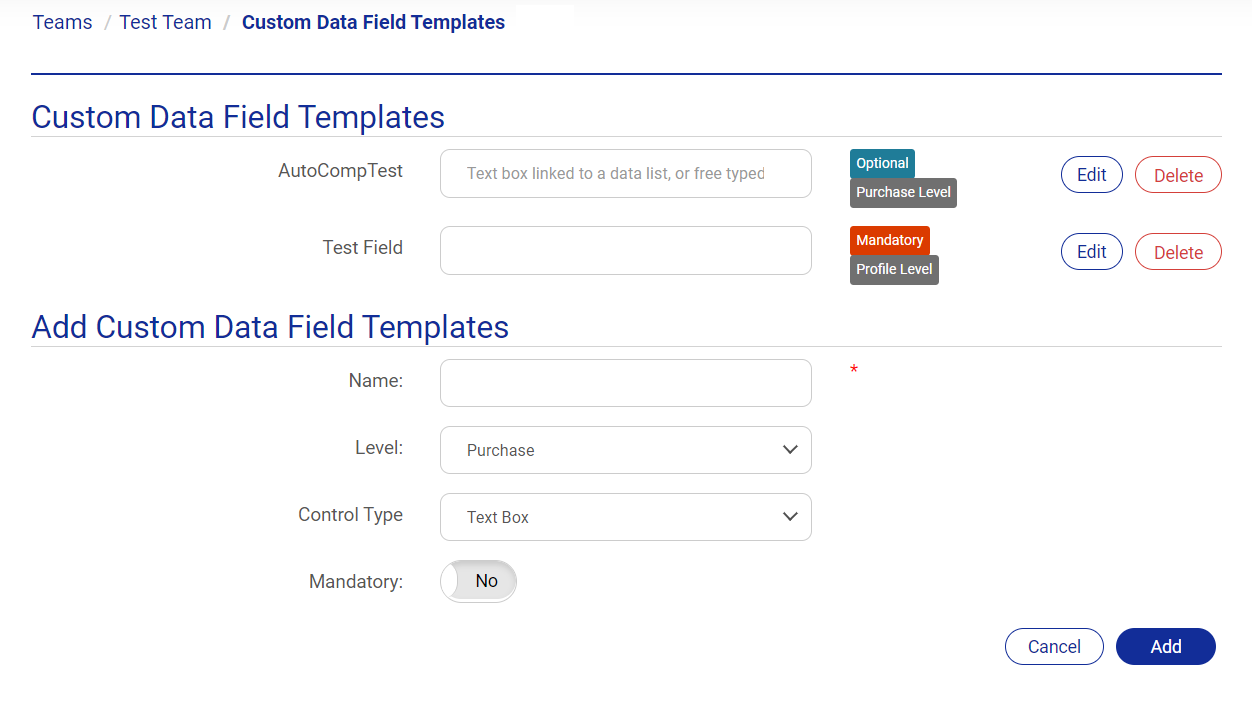
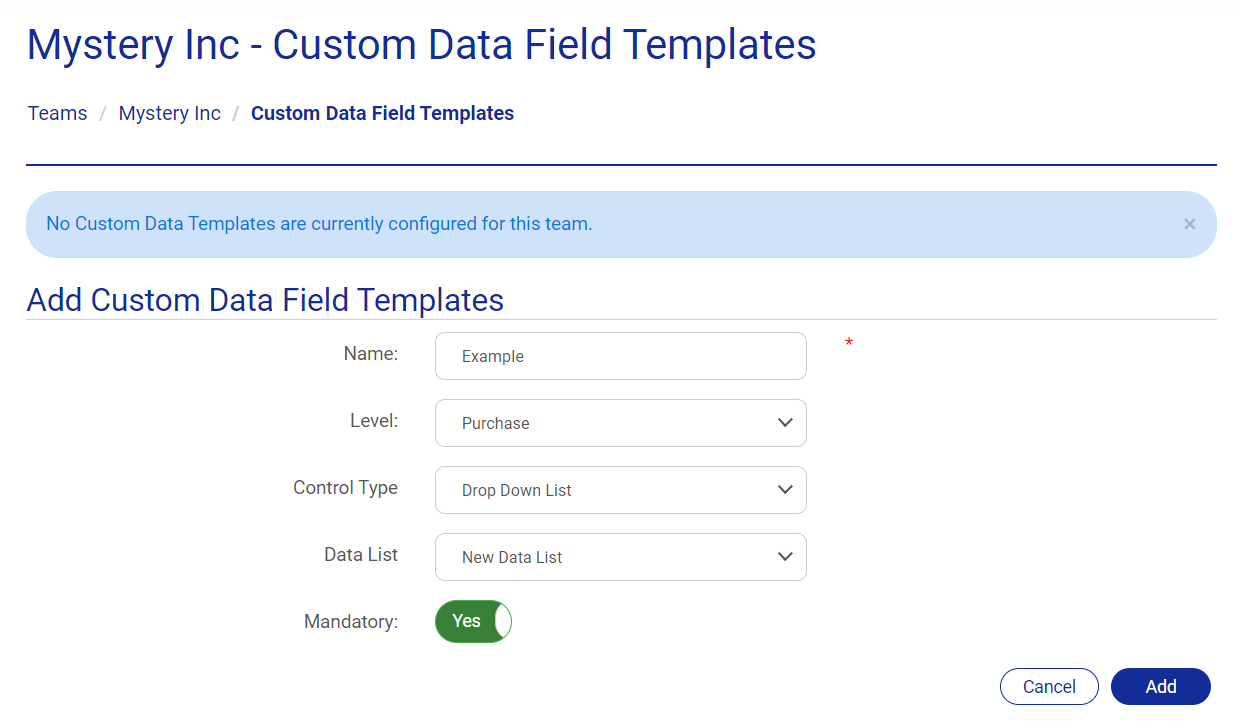
-
When sending a card to a Team Member, Corporate Administrators now have the CDF control types correctly displayed, allowing them to easily select according to the Team CDF Template. If there are defaults associated to a CDF template + Team Member, they are preset.
-
The checkbox, dropdown list, validation look-up and auto-complete and data list values are preset in the appropriate Control Type when a Corporate Administrator edits a card.
-
We have added a clear warning message if you attempt to escalate to an Approval Band with no active Approvers.
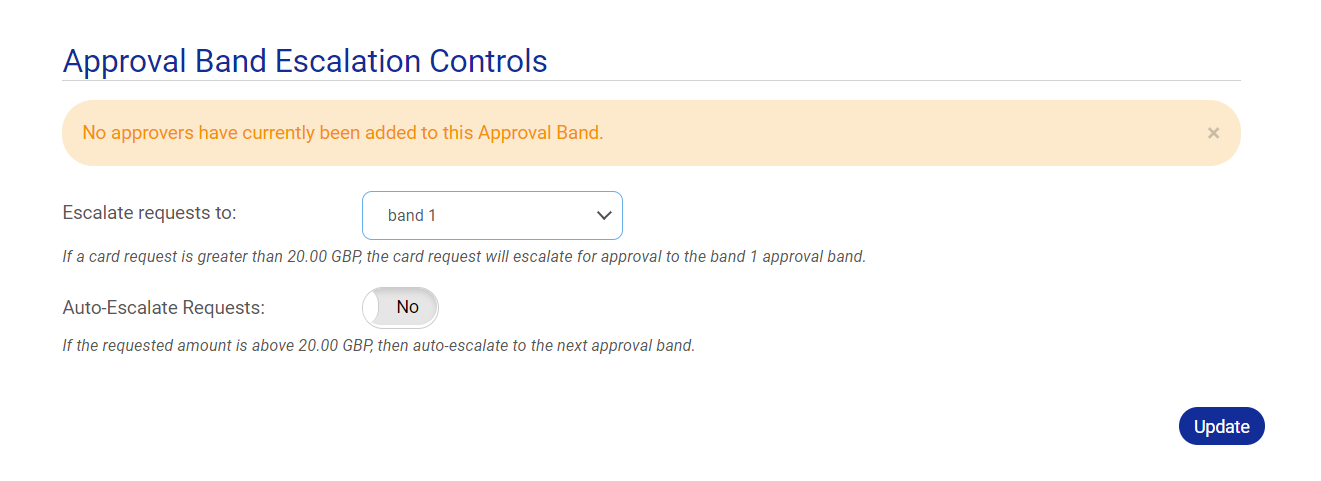
-
We have added dynamic preview text on the Team Member Admin screen to describe the selected Approval Band.
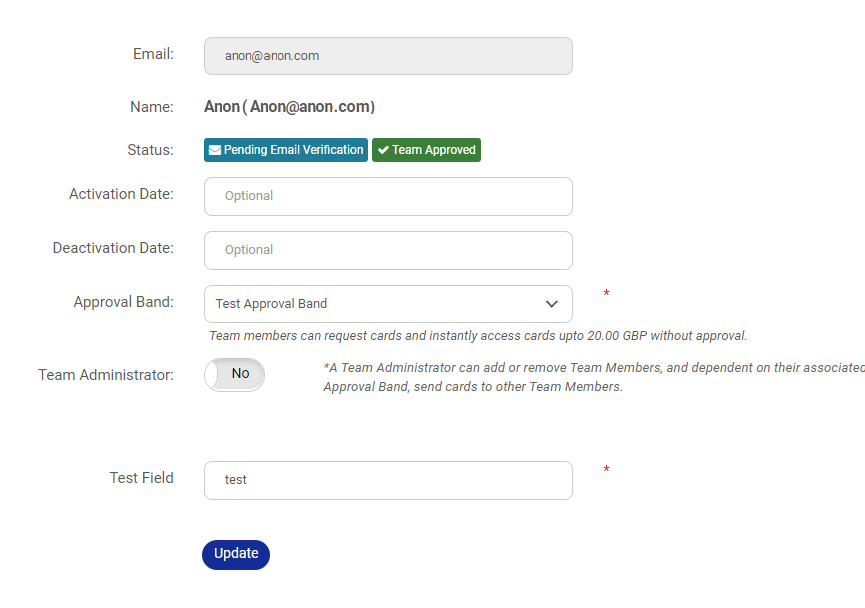
When linking a user to a Team, we have introduced the ability to click 'Link User' from a list of users where the same email address is matched to multiple verified user accounts.
We have added an example file to the Bulk Upload Team Members page. Users are able to download the file and view an example of the fields and information to be included. The file includes the headings of any related CDF values associated to the Team, and any existing team member details and CDF data associated to that Team Member, ordered alphabetically.
You can also use this to bulk update existing team members. Uploading the file with details that match existing user name details will update the existing user.
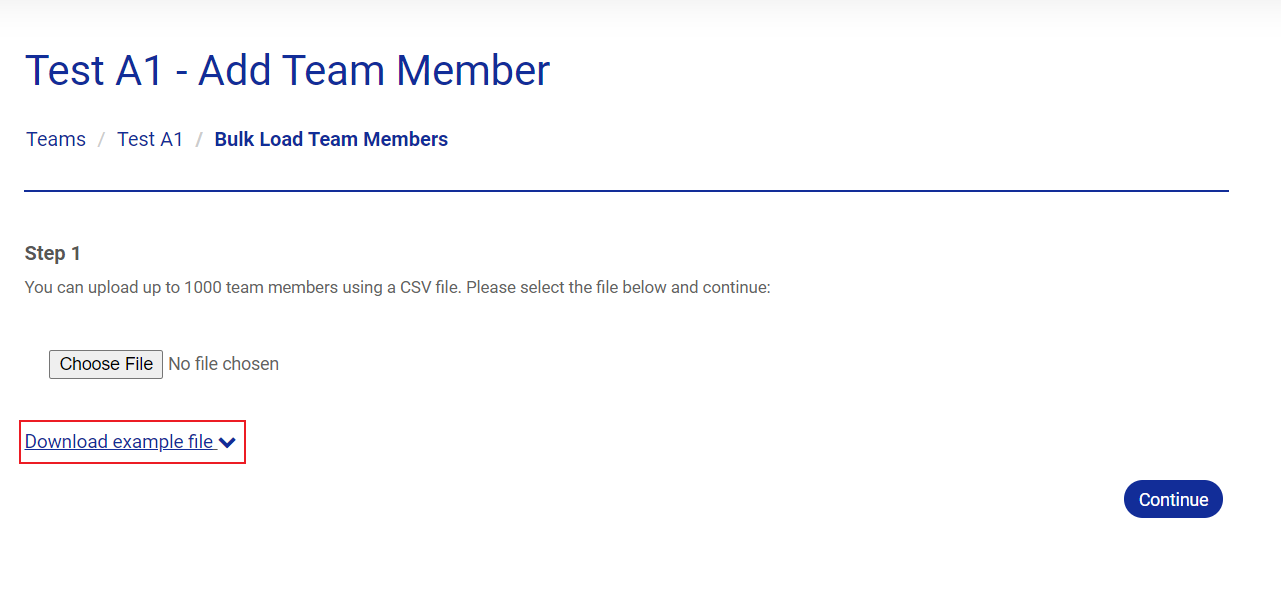 |
We have added language packs for German and Italian in Control and the Registration portal.
-
We have adjusted the iOS UI to improve visibility of the highlighted date on the calendar.
-
We have resolved an issue for Android users where the carousel on the Home screen for expired cards had text that said "Card will expire today".
-
We have resolved an issue where expired cards remained on the carousel. Expired cards are now removed from the carousel 24 hours after expiry.
-
We have resolved an issue for Android users where the Digital Wallet button was not visible for cards added to the Digital Wallet.
