The default language is English, however, Visa Commercial Pay Reporting is also available to view in English (United States), German, French, Italian, Spanish, Spanish (Mexico), Portuguese and Welsh. To select your preferred language on the login page select the language dropdown from below the sign-in box and select the preferred language.
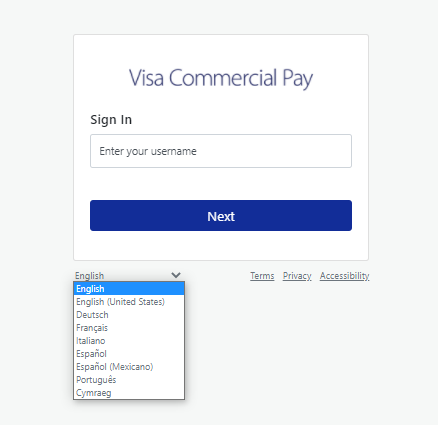
If you cannot log in to your Visa Commercial Pay Reporting account, it may be because you are locked out of the portal.
Users are automatically locked out after three consecutive unsuccessful login attempts, or during the forgotten password process if the incorrect response is entered for the security question. The Visa Commercial Pay Reporting interface will not inform you on-screen that you are locked out, however you will receive an email advising you if you are locked out.
To unlock your account you will need to follow the Forgotten Password process.
Please note that all passwords must conform to the minimum password complexity requirements for Visa Commercial Pay Reporting:
• Must be at least eight characters in length.
• Must contain at least one upper case letter.
• Must contain at least one lower case letter.
• Must contain at least one number.
• Must contain at least one special (non-alphanumeric) character (i.e.! “£ $ % etc.)
• Must not be the same as any of your last 12 passwords.
• Must not contain the answer to your security question.
Visa Commercial Pay Reporting’s security requirements dictate that all users must change their password every 30 days. After 30 days have elapsed, users will automatically be asked to change their password after logging into Visa Commercial Pay Reporting.
If you have a Visa Commercial Pay Online Customer Admin account you can create a new user account from the Administration section where you can also grant access to Visa Commercial Pay Reporting.
If you need to create a user with Visa Commercial Pay Reporting only access, you will need to raise a ticket with Visa Support.
Please include all of the following details in your ticket:
-
First Name
-
Surname
-
Preferred User Name format
-
Security Question
-
Security Answer
-
Memorable Word
This error usually means that you are attempting to access a Visa Commercial Pay web portal that you don't have access to.
Single sign on is available across all of our web portals, but you can only access portals that your Corporate Administrator has given you access to.
If you are attempting to access Visa Commercial Pay Reporting and see this error message, please check the URL that you are using.
For Visa Commercial Pay Reporting the correct URL is:
https://signin.commercialpay.visa.com/Default?pkn=VISACOMMERCIALPAYREPORTING
